Getting Started Guide
This guide will show you how easily and quickly you can do your engineering design.
The steps in this guide lead you through the common design elements to quickly become proficient with using the software. Each step is short and easy to follow.
Note: The videos are best viewed fullscreen. 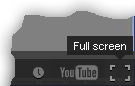
Duration: 01m:00s
Level: Getting Started
Duration: 01m:51s
Level: Getting Started
Duration: 02m:40s
Level: Getting Started
Duration: 02m:00s
Level: Getting Started
Duration: 01m:08s
Level: Beginner
Duration: 01m:41s
Level: Beginner
Duration: 02m:07s
Level: Beginner
Duration: 02m:29s
Level: Beginner
Duration: 02m:44s
Level: Beginner
Duration: 02m:01s
Level: Beginner
For further guidance please browse our online help manual.
There are many more videos on our YouTube Channel 