A Foul Calculation PDF Report can be created in Site3D using the Foul Calculation Report tool.
The Foul Calculation report is generated using the Foul Network and all assigned Units the conduits. Before the report is created, you will need to set one of the Foul manholes as the Outfall and you will also need to assign Contributing Units to the relevant conduits.
On the ![]() drainage auto-sizing-levelling and simulation toolbar,
click the
drainage auto-sizing-levelling and simulation toolbar,
click the ![]() Foul Calculation Report button.
Foul Calculation Report button.
The results window is shown immediately after clicking on the Foul Calculation Report button:
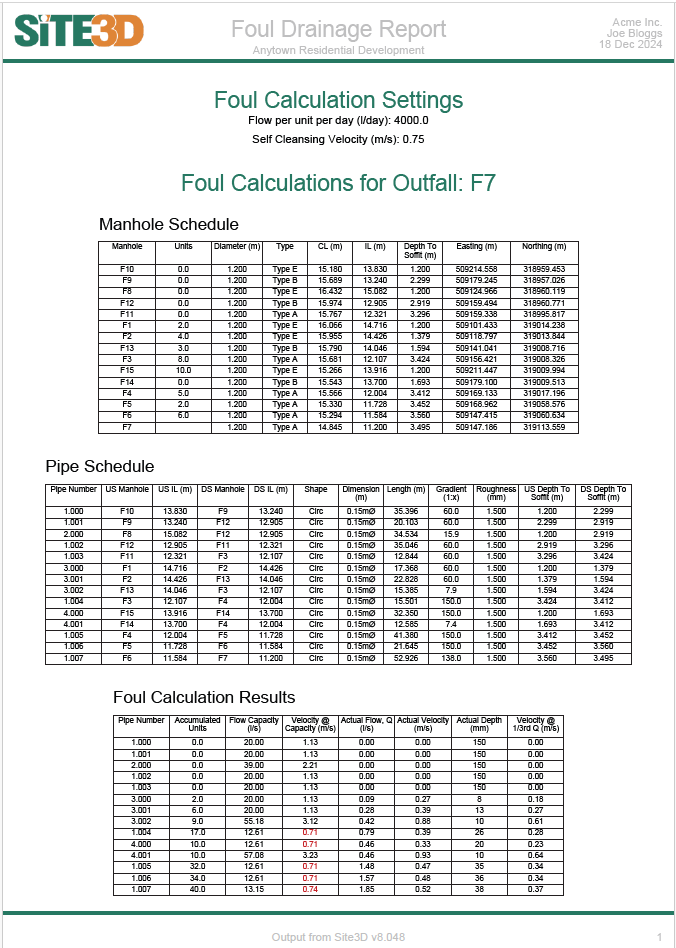
At the top of each page of the Foul Calculation results you have the report header with the company and project information. You can set up the information which is shown here in the Simulation Results Properties window.
On the first page of the results you have the network details which lists the manholes and pipes included in the drainage networks which are included in the Foul Calculations.
Below the Manhole and Pipe schedules you have the Foul Calculation Results which will show the per conduit Accumulated Units, Flow capacity, Velocity at Capacity, Actual Flow (Q), Actual Velocity, Actual Depth and Velocitgy at 1/3rd Q.
Manholes may include unrestricted pumps indicated by "(pump)" in the schedules. For pumped conduits, only the Actual Flow (Q) is displayed. This represents the average flow rate needed to transfer accumulated upstream units to the downstream manhole. Other types of flow controls are not currently supported for foul simulation.
This is the pipe designation assigned when you have an outfall specified for a connected network.
This shows the combined number of units assigned to this pipe in addition to all the units assigned to all upstream pipes.
This shows the potential maximum flow through a non-surcharged pipe.
This shows pipe velocity at Flow Capacity.
This shows the Flow calculated using the Accumulated Units and Design Flow (not peak flow) based on the foul flow volume per unit per day value (4000ltrs by default).
This shows the Calculated velocity in a pipe for the Actual Flow.
This shows the Calculated Depth in a pipe for the Actual Flow.
This shows the calculated Velocity at 1/3rd of the pipe's Flow Capacity.